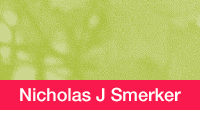The Sound of New Mics
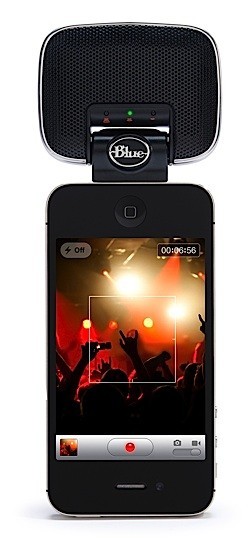 Finally, Blue has given us an heir to the fabulous and versatile Mikey microphone for iOS devices. Right around the time that I was mocking up what a mobile media creation iPod kit would look like, I discovered the Mikey and realized what a great companion it would be.
Finally, Blue has given us an heir to the fabulous and versatile Mikey microphone for iOS devices. Right around the time that I was mocking up what a mobile media creation iPod kit would look like, I discovered the Mikey and realized what a great companion it would be.
Unfortunately, it was also around this time that it became apparent that the Mikey would not work with Apple’s newest hardware due to pin/power incompatibility. Saddened, we sent the devices out without external mics – or, in the case of the IDS mobile media kits, with handheld line-in microphones. This worked well enough, but the Mikey presents such a tightly integrated and infinitely portable package that it’s almost a no-brainer. Can’t wait to get my hands on one when they go on sale!
And for those looking for a more desk-bound solution, Blue has also released the Spark Digital condenser microphone with iPad compatibility, a more official setup than the Yeti + Camera Connection Kit we had been trying.
(Engadget)